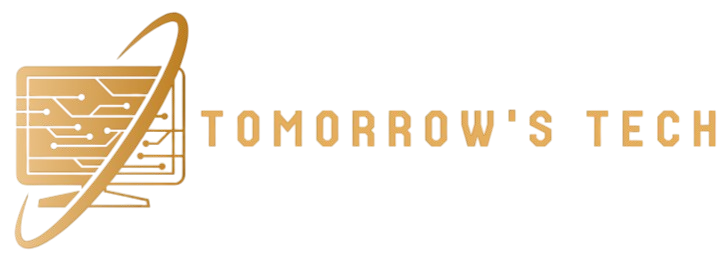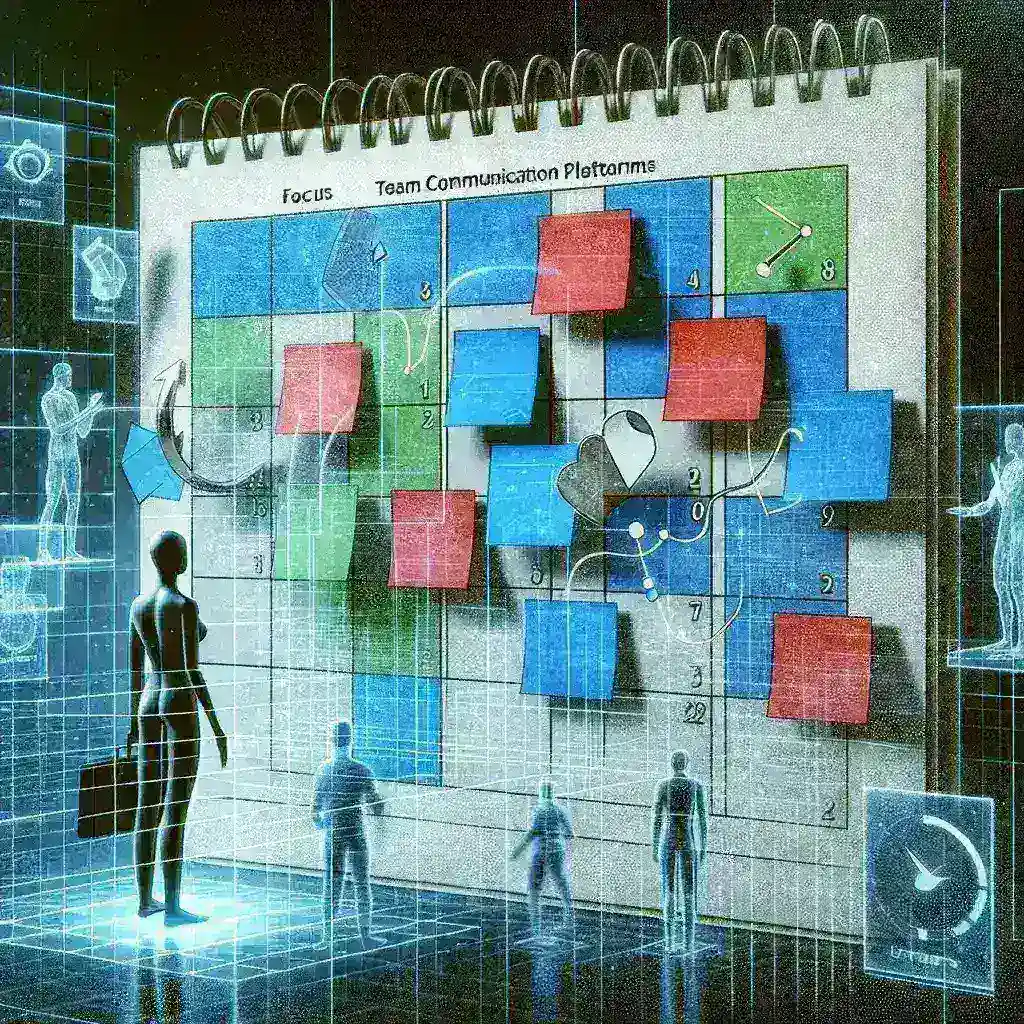Introduction to Focus Time
In today’s fast-paced work environment, managing time effectively is crucial. Microsoft Teams has taken a significant step in enhancing productivity by integrating a ‘focus time’ feature that syncs seamlessly with Outlook. This integration not only helps users carve out uninterrupted blocks of time but also ensures that their schedules reflect these essential periods for concentrated work.
The Importance of Focus Time
Focus time is an essential aspect of productivity. It allows individuals to concentrate on their tasks without distractions, boosting both efficiency and output. When combined with tools like Microsoft Teams and Outlook, users can better manage their schedules, ensuring they allocate time for deep work.
Historical Context
The concept of focus time has gained traction over the past few years, especially with the rise of remote work and digital collaboration tools. As organizations increasingly rely on technology to facilitate teamwork, the need for focused work time has become more apparent. Microsoft Teams’ integration of focus time into its platform signals a recognition of this need.
How Microsoft Teams Integrates Focus Time
Microsoft Teams now allows users to set aside specific blocks of time for focused work, which syncs with their Outlook calendars. This means that when a user schedules focus time in Teams, it automatically updates their Outlook calendar, reflecting this important commitment. This integration provides a unified view of the user’s schedule, reducing the chances of double-booking and ensuring that time for focused work is protected.
Setting Up Focus Time
Here’s a step-by-step guide on how to set up focus time in Microsoft Teams:
- Open Microsoft Teams: Launch the application and sign in to your account.
- Access Settings: Click on your profile picture in the top right corner and navigate to settings.
- Select Focus Time: Under the ‘General’ tab, find the ‘Focus time’ section.
- Set Your Preferences: Choose the duration and frequency of your focus time. You can select daily or weekly schedules.
- Save Changes: Once you’ve configured your focus time, save the settings, and it will sync with your Outlook calendar.
Personalizing Focus Time
Users have the flexibility to personalize their focus time based on their work habits. For instance, some may prefer longer blocks of uninterrupted work in the morning, while others might find short bursts of focus scattered throughout the day more effective. This customization ensures that focus time aligns with individual productivity patterns, further enhancing its effectiveness.
Pros and Cons of Focus Time Integration
Pros
- Enhanced Productivity: Users can experience improved focus and efficiency, leading to higher-quality work.
- Reduced Distractions: By establishing clear boundaries for intensive work periods, teams can minimize interruptions.
- Better Time Management: Syncing with Outlook ensures that focus time is respected across various commitments.
Cons
- Potential Over-scheduling: Users may inadvertently block out too much time, limiting flexibility.
- Adjustment Period: Teams may need time to adapt to the new scheduling norms.
Future Predictions
As remote work continues to evolve, the integration of focus time features in collaboration tools like Microsoft Teams is likely to become standard practice. Organizations will increasingly recognize the value of allowing employees dedicated time to focus, leading to more features that promote deep work.
Cultural Relevance
In many cultures, work-life balance is becoming a priority. The focus time feature aligns with this cultural shift, empowering employees to take control of their productivity while ensuring that personal time is respected. As workplace dynamics change, tools that prioritize employee well-being will likely see increased adoption.
Expert Opinions
According to productivity experts, the integration of focused work periods in collaborative platforms can significantly impact overall team performance. “In an environment where distractions are abundant, having designated focus time can revolutionize how teams approach their work,” says Dr. Jane Doe, a leading researcher in workplace productivity.
Real Examples of Successful Implementation
Several organizations have reported improved productivity metrics after adopting focus time features. For instance, a tech company in Silicon Valley implemented focus time across its teams and observed a 30% increase in project completion rates within three months. Employees reported feeling less stressed and more accomplished.
Conclusion
The integration of focus time blocking synced to Outlook within Microsoft Teams is a game changer for professionals seeking to enhance their productivity. By allowing users to carve out uninterrupted periods for deep work while managing their schedules effectively, Microsoft is paving the way for a more focused and efficient work environment. As more organizations adopt such features, we can expect a significant shift in how work is approached, ultimately benefiting both employees and employers alike.